Learn how to maximize your FileSure setup and secure company files right away with these easy to follow How-Tos with screen shots.
Skip to this section:
- File Auditing/Security How-Tos
- Data Loss Prevention/Security How-Tos
- Handy How-tos for IT
- How-Tos for Managing FileSure and FileSure security
Auditing/Security How-Tos
Some of these situations require FileSure to be deployed to Workstations.
-

How to audit, alert and report on theft of AutoCAD files (or any file type of concern)
While our example here is drawing files, customize this process to whatever sensitive file type(s) you have at your business. Set up FileSure to audit, send you reports, and email alerts on usage of these files.
-

How to audit, alert, and report on Microsoft Office file deletes
Know when something that might be an important file is deleted.
-

-

How to audit changes to a shared folder
-

How to setup an alert on when a folder is moved
-

Are you ok with one file being deleted but not 10? Here's how to tell FileSure to let you know when it happens.
-

Know what files are leaving your business, as they are sent.
-

How to audit a NAS device using FileSure
Can't run auditing software on that non-Windows server? Here's how to still track the file accesses made using FileSure.
-

How to Audit Windows Events with FileSure
Pick specific events of concern, capture them and save them with your audit data store.
-

How to Audit Logons on Windows 2008 R2
Quickly set up FileSure to save logon information with your auditing data store.
Data Loss Prevention/Security How-Tos
All of these situation require FileSure Defend, and FileSure to be deployed.
-

How to stop theft but still allow work with FileSure Defend
Set up FileSure so authorized users have full access to files--but cannot remove them.
-

How to use the "stop file theft" wizard
Specific information on how to use this "common task" in FileSure.
-

How to block file removal via USB
-

How to block a Switchblade Attack
Don't just worry about what is leaving via USB, make sure you are protected for what might arrive by USB.
-

Learn how to stop file loss via CD or DVD
-

How to block files in a certain folder from being copied using FileSure
-

How to block internet-based malware attacks
-

How to block remote accesses with FileSure
-

How to protect, alert, and report on changes to your web server
Handy How-tos for IT
-

Keep the personal stuff off workstations and servers
-

How to 'Protect' a computer environment from program changes
The first in a series we're writing, how FileSure can keep your computing environment clean.
-

How to install and setup the FileSure Web Console on Windows 2008 R2 Standard
Do others at your company need access to the auditing data? Let them browse the data themselves via our web console. See how to set it up with screenshots and common errors encountered, and how to address them.
Managing FileSure
-

How to use FileSure in a disconnected environment
-

How to deploy FileSure Workstation manually
-

How to migrate FileSure to a new server
-

How to set up a multi-server model for FileSure
-

How to prevent Administrators from running the FileSure Console
If you have more than one Administrator, how to selectively allow access to the FileSure settings and audit data.