Select any clip below to see some of FileSure file auditing software’s most popular and interesting features in action.
-

Recording folder moves with FileSure
Someone has accidentally dragged a folder in Explorer without noticing and now another user thinks that their data has been deleted. Use FileSure to record folder renames and moves.
-

Find a Moved or Deleted Folder with FileSure
In a previous video, we set up a rule to watch folder moves, renames and deletes. Now see how to use the FileSure forensic console to find out who moved the folder, when, and most importantly where did it go.
-

Recording file activity in a folder with FileSure
This short video shows setting up FileSure to record file activity in a certain folder.
-

Protect Intellectual Property with FileSure
You suspect someone of stealing your companies important data. This video will show you how to use FileSure to see who accessed your company's most important files.
-

How to Identify Intellectual Property Theft
In another video, we set up a rule to record operations on your companies most important files. We'll set up FileSure to identify suspicious activity and then drill into the details of that activity.
-

Detecting remote file accesses with FileSure
This video shows FileSure detecting when confidential files are accessed via the administrative shares and alerting the workstation owner.
-

Get an email alert when a bulk file delete occurs with FileSure
In this video, we show FileSure detecting a bulk delete of AutoCAD files and sending an e-mail alert when the threshold is reached.
-

FileSure detecting a bulk copy
This video shows FileSure sending an e-mail alert when a user does a bulk copy to a USB drive.
-

Protecting files from theft with FileSure
This video shows attempts to steal files on a computer protected by FileSure-Defend. Attempted theft methods include copying to a USB drive, sending via FTP, web mail, zipping, using an encrypted compression program, and saving a protected file directly to a usb drive from an authorized program.
-

Protect files from unauthorized users, including administrators
Use FileSure to protect files from being read by anyone other than a specified user, including an domain administrator.
-

FileSure Defend locking down the server from security changes
Learn how to protect a critical security model with a single FileSure Defend rule that will block all security changes by unauthorized users.
-

Using the Forensics screen to search auditing data in FileSure
This short video shows the basics of using the forensics screen in FileSure to slice and dice recorded auditing data.
-

A brief description of various filters in FileSure deny rules
This video covers many of the ways you can configure FileSure to allow or deny access to files.
-

Automatically publishing auditing data with FileSure
This video shows FileSure automatically publishing audit data to an Microsoft Access database on a schedule.
-

How do you backup FileSure's audit log? Learn where FileSure stores the auditing data, how the data is used, and how you should back it up.
-

Extend the Windows Security model with FileSure Defend
FileSure Defend can provide file protection that's just not possible using Windows ACLs. Learn how to use wildcarding rules to lock down a file type in this video.
-

HIPAA and FileSure - Auditing access to personal health information
The basic requirement of HIPAA is to record who has accessed electronic personal health information (ePHI). This video shows FileSure meeting the file auditing requirement of HIPAA.
-

HIPAA and FileSure - Protecting ePHI from unauthorized programs with FileSure
HIPAA requires that you protect personal health information from being accessed by unauthorized programs. This video show FileSure meeting this requirement.
-

HIPAA and FileSure - Protecting the audit log
HIPAA requires that you protect the audit logs safe from tampering. This video shows how FileSure can protect its own audit logs and also records all the policy changes made.
-

HIPAA and FileSure - Authentication by naming convention
HIPAA requires that you authenticate users accessing ePHI. This video shows how FileSure can support authentication by naming convention, which is many cases is more secure and easier to manage.
-

HIPAA and FileSure - Protecting ePHI from unauthorized transmission using FileSure
HIPAA requires that you protect personal health information from unauthorized transmission. This video shows how to use FileSure to meet this requirement.
-

HIPAA and FileSure - 6 years of data
This video covers how FileSure handles the 6 year audit log retention requirement of HIPAA.
-

This video shows FileSure (actually FileSure - Defend) handles various PCI requirements. Notably 10.5.5, 11, and 11.5.
-

Using FileSure on workstations
This video show how FileSure is deployed to workstations. It also covers uninstalling and explains the relationship between the workstation and the server.
-

Researching trends with FileSure
This video shows the research screens introduced in FileSure 2.5. The research screens can show trends and help detect anomalies in your file usage.